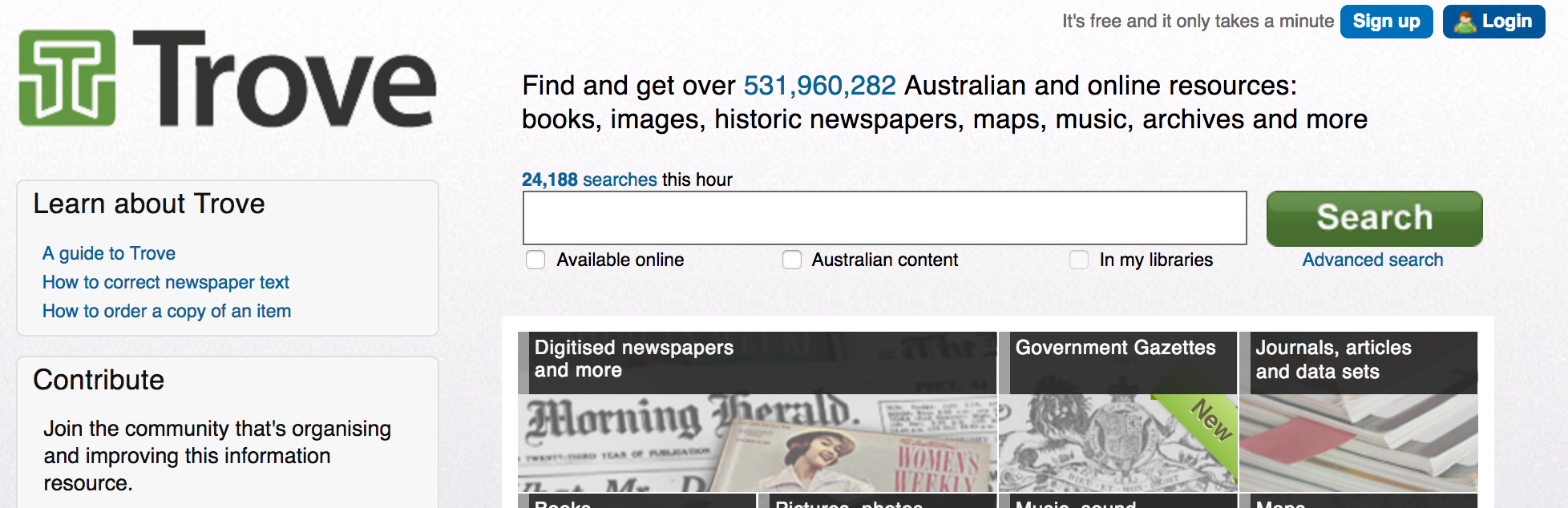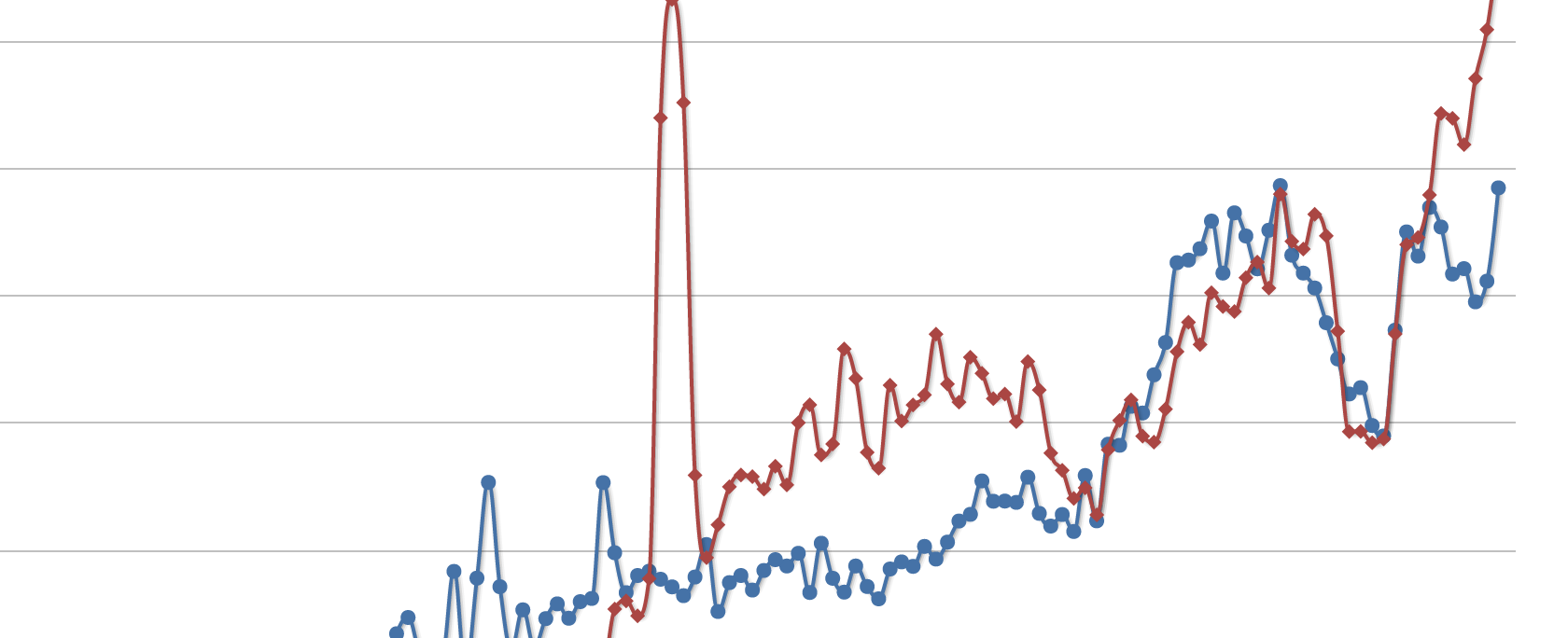Course
Advanced Trove-ing
Draft, 03 March 2017
This page should be in a useful state, but still needs work before it's finished.
How well do you know your Australian history?
Headline Roulette presents a randomly selected newspaper article from Trove. It’s built using the Trove API.
So what is Trove?
- A platform for delivering digital content from the NLA and partners – access to full text, images, and more.
- A collection of collections aggregating records from around the country for easy discovery and use – access to metadata only (but you can often click through to the original record).
All this content (over half a billion items) can be discovered through Trove’s zones. Keep in mind that some resources appear in multiple zones.
Digital content
- Newspapers (and Government Gazettes) – not just the big metropolitan papers, but many small local papers, community, political, and religious papers as well. How about Chinese language newspapers?
- Browse titles by place
- Trove digital library – books and journals. Searches will return individual articles from digitised journals – note that you’re actually searching the OCRd text of the book or article, not just the catalogue data! Try searching for “Dificit unaccounted” and following the links to see how your query is passed on to the ‘inside’ of the work.
Large amounts of high-quality digitised material have been added in recent years, such as deep-zoomable images and maps.
- For other zones try typing
nuc:"ANL"in the search box and checking ‘Available online’ (or clicking the ‘online’ facet) - For example, explore the photos and maps
- If your searches for NLA digital content are returning a lot of noise (such as books in the Maps zone) try adding “nla.obj”.
A collection of collections
Trove includes collection records from:
- libraries, museums, archives, galleries – small to large
- government, research agencies, university repositories
- community groups, and even individuals (via Flickr)
Some things you might not expect to find:
- Your own articles? Trove harvests research outputs from all Australian university repositories, including the UC Institutional Repository
- People! Trove aggregates (and disambiguates) a wide range of biographical sources including the Australian Dictionary of Biography, the Australian Womens Archives Project, the Aboriginal Biographical Index (from AIATSIS), the Encyclopedia of Australian Science, and the Australian Parliament. Try Nova Peris… Use the identifiers in your projects for instant integration.
- Perhaps even you! Trove also harvests data from ORCID. Here’s Jerry Watkins for example. There’s more information about how this happens in Spot the Blue Square
- Theses – see Finding Australian Theses
- Legal opinions from the Australian Government Solicitors’ Office
- Art in Australia – see this blog post for background
- Radio National programs – see this blog post for background
Some search tips
For more detailed information on finding things in Trove, remember to look in the Trove Help Zone.
Start big, then narrow your results
There’s so much stuff in Trove that it’s tempting to think your search should be as precise as possible. But it’s often more effective to start with a broad search and then narrow things down using filters and facets.
- There are two main filters – ‘Australian’ and ‘Online’. You can activate them using the checkboxes underneath the search box.
- The ‘Australian’ filter attempts to focus on material either by Australians or about Australia.
-
The ‘Online’ filter focuses on material that is available online. There’s often a bit of uncertainty about this because the metadata Trove receives is not always accurate. You can limit further by online status using the facets.
- Facets filter on characteristics of the metadata, so different zones will have different facets.
- In the newspaper zone, you can use facets to limit your results to a particular state, or selected newspaper titles (and lots more).
“Exact” searching
Another way of focusing your search is to change the level of “exactness”. You probably already understand the difference between a search for keywords and a search for a particular phrase:
white australia– returns results including the words ‘white’ and ‘australia’."white australia"(note the double quotes) – returns results including the phrase “white australia”.
But you might notice that the phrase search also returns results that match “whiter Australia”. Within the phrase, words are ‘stemmed’ to find all forms of that word. You can stop this by preceding the quotes with text:.
In the newspapers zone there’s also a bit of extra wriggle room to deal with some of the vagaries of OCR. This means that some results might include an extra word in the middle of the phrase. To switch this off add ~0 after the quotes.
Here are some comparisons:
| Query | Number of results | Explanation |
white OR australia |
40,855,944 | |
white australia |
4,971,530 | Same as white AND australia |
"white australia" |
136,327 | Search for phrase (with stemming) |
text:"white australia" |
132,470 | Search for phrase (no stemming) |
"white australia"~0 |
130,164 | Search for phrase (no extra words) |
text:"white australia"~0 |
126,982 | Search for phrase (no extra words and no stemming) |
Search box super powers
Any of the ‘special’ searches above can just be typed into the search box. In fact, you can build up quite complex search queries just using the search box.
- Boolean searches – use
AND,OR, andNOT, to specify how your keywords or phrases should be combined. For example, try"white australia" AND chineseversus"white australia" NOT chinese. - Limit your search to the collections of a particular organisation by usin”g
nuc:and the organisation identifier (in quotes”. For examplenuc:"ANL"searches only the NLA, whilenuc:"UC:IR"searches only the University of Canberra’s institutional repository. - Want to limit your search to things that have user tags? Try
has:tags. Also works withcommentsandcorrections(in the newspapers zone). - Proximity searches specify the maximum number of words you want to appear between your keywords. For example
(cat dog)~5will find articles where the words ‘cat’ and ‘dog’ are a maximum of 5 words apart.
Finding photos you are free to use
- Search for photos older than 1955
- Search for “out of copyright”
- Search for “no known copyright”
- Search for a Creative Commons licence – but remember your attribution!
Organising and sharing your research
- Download resources for offline use – images, PDFs, text
- Tags – tag items to make them easier to find
- Lists – save your discoveries in thematic lists
- Use Zotero to save Trove resources to your own research database.
Trove as data
Say hello to the Trove API
- Building with Trove – Help zone for API users
- Trove API console – Play with the API to get an idea of how it works
- Trove API gallery – Some things built using the Trove API
Big pictures
- QueryPic – Visualise newspaper searches
- The Front Page
- Newspaper article counts – a dashboard view of total numbers of newspaper articles in Trove. Why the peak around WWI?
Getting your data in bulk
- Trove Harvester – command line tool to save newspaper articles in bulk
- Kath Bode – To be continued – mining Trove newspapers for serialised fiction
- Radio National data – pre-harvested CSVs for your convenience
- In a word – and example of what you can do with the ABCRN data
Integrations
- Europeana WWI – uses APIs to create an federated search across Europe, USA, Australia, and NZ.
- Austlit – automatically retrieves newspaper articles related to publications, eg The Land of the Sun
- Atlas of Living Australia – automatically retrieves resources relating to species, eg. Magpie
- TungWah Times
- Loom index – cool new subject browser from SLNSW’s DXLab
- TroveNewsBot – search Trove from Twitter!
Creative projects
- Drifter, by Mitchell Whitelaw
- TextContext, by Riley Post
- Eyes on the Past
Even non-coders can make things with the Trove API
- DIY Trove Exhibition – build your own online exhibition in minutes with nothing but Trove lists and a GitHub account
- DIY Headline Roulette – make your very own version of Headline Roulette